The plugin has the capability to import the thumbnail image from Vimeo for any imported video. These settings control the image import process.
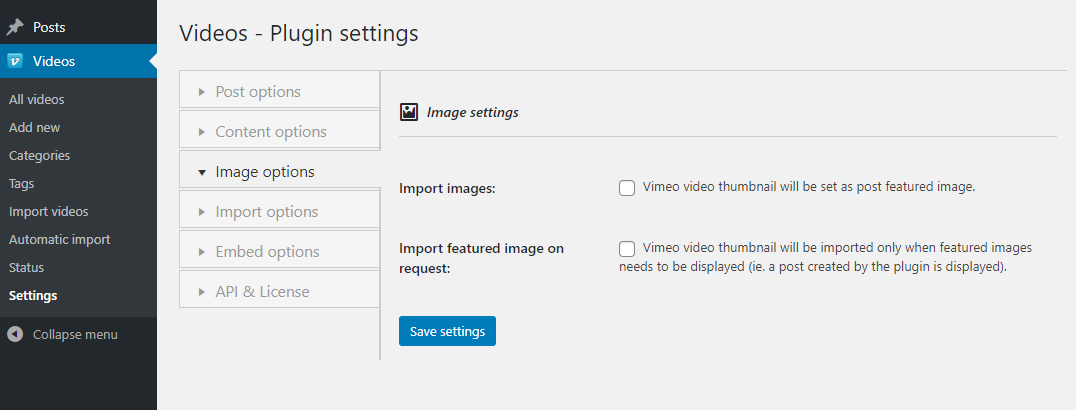
Import images
When enabled, the plugin will automatically import the video image into WordPress’s Media Gallery and will set the imported image as post featured image for the post created from the Vimeo video.
This setting applies for all imports, single import, manual bulk and automatic bulk import.
If you notice that your imports are constantly failing consider deactivating any such plugins when making imports using Vimeotheque.
Import featured image on request
If Import images is enabled and also this option is enabled, instead of importing the featured image when the video import process takes place, the featured image will be imported on request. This means that the feature image will be imported only when your website will try to display it in any of the website pages.
This option is useful for automatic import since the process will not have to also create the images but only create the posts and any attached taxonomies.
