These settings control the amount of information that will be imported into the post from a Vimeo video.
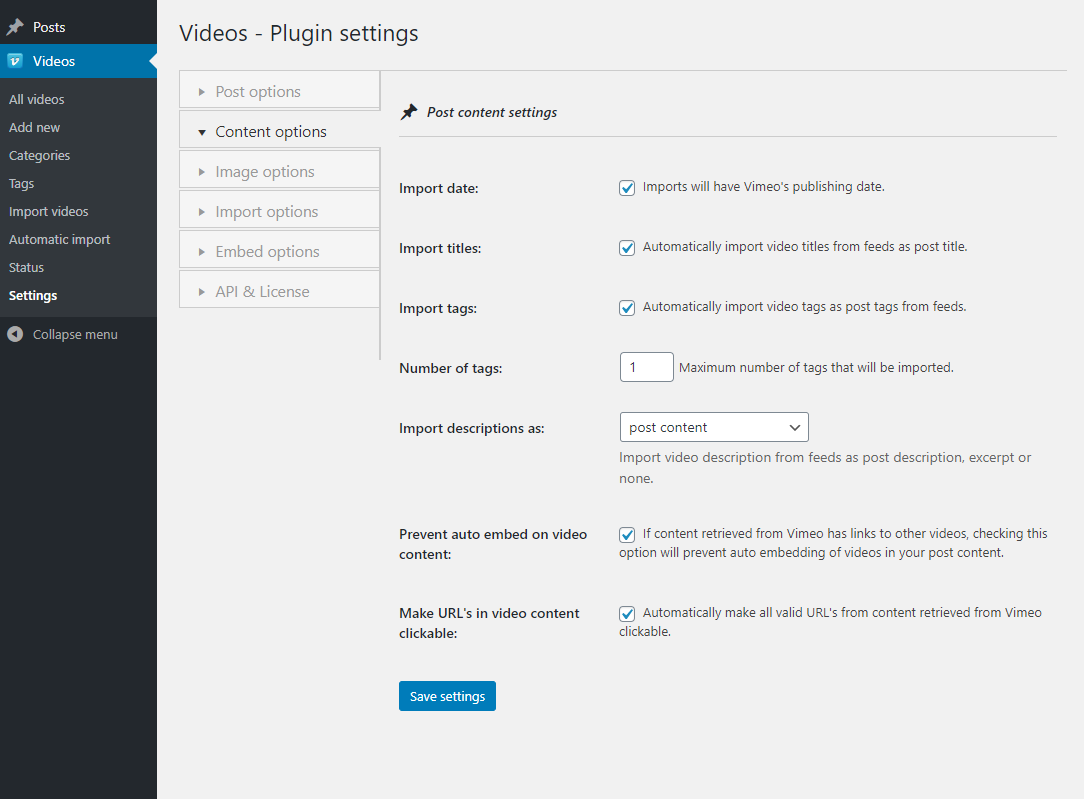
Import date
When enabled, the post created for the video will have the video’s publishing date retrieved from Vimeo.
Import titles
When enabled, the title of the post created for the imported video will be the same as the one retrieved from Vimeo.
Import tags
When enabled, any tags retrieved from Vimeo will be set as post tags.
Number of tags
A numeric value for the maximum number of tags to be imported for the post created from a Vimeo video. If the video has no tags, none will be created; if it has more than the maximum number, the first X tags retrieved from Vimeo will be set as post tags.
Import description as
You can choose how to import the video description from Vimeo. Possible options are:
- to set only as post content;
- to set only as post excerpt;
- to set both;
- to not import the description at all.
Prevent auto embedding on video content
By default, whenever a link to a video is found into the post content, WordPress will auto embed that video into the post. If the video description being imported contains links to other videos, by checking this option you will disable WordPress from auto embedding the videos into the content.
Make URL’s in video content clickable
When enabled, it will transform any URL found into the post content from plain text to a clickable anchor; the same applies to e-mail addresses.
