In case you want to migrate a license key from one domain to another (ie. you activated the license key on a demo domain and want to move it on your live website), you must first login and navigate to your account page.
License key migration
In your account’s page you can find all files you purchased license keys for; click on Manage keys button for Vimeotheque PRO to open the associated license keys page.
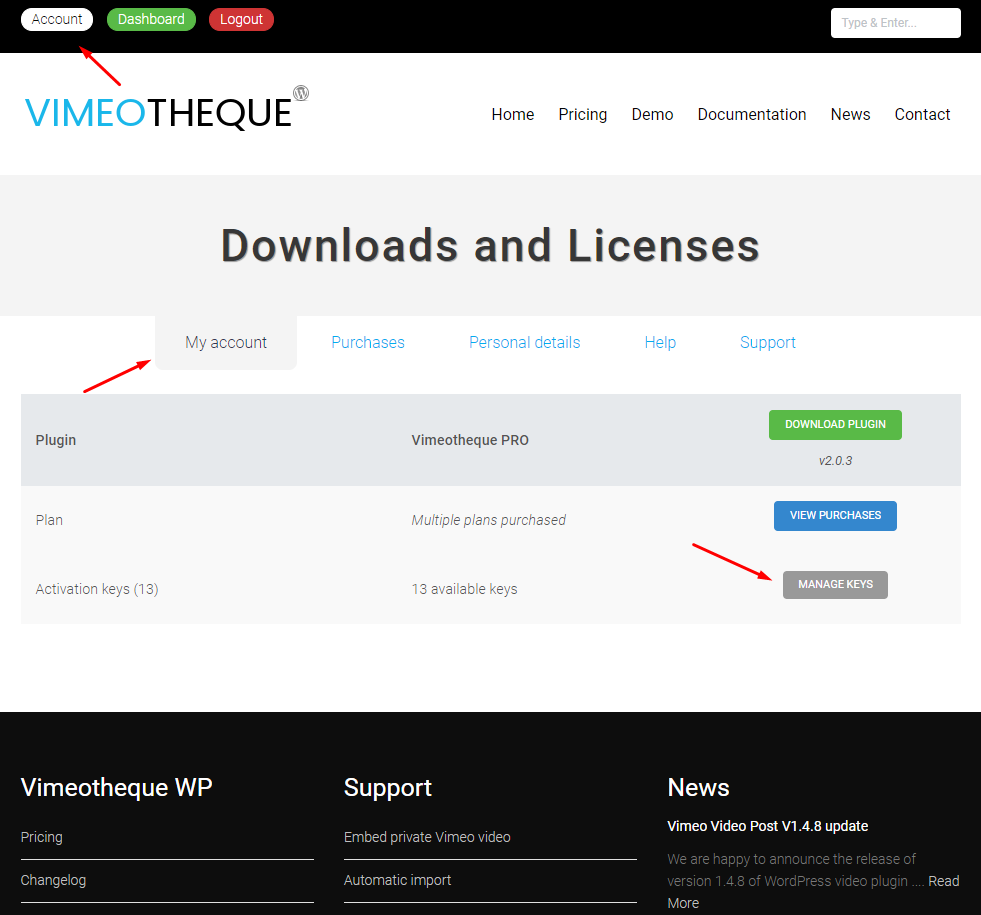
Once on license keys page, click “Deactivate” button next to the key you want to deactivate; this will detach the license key on our system from your currently licensed domain.
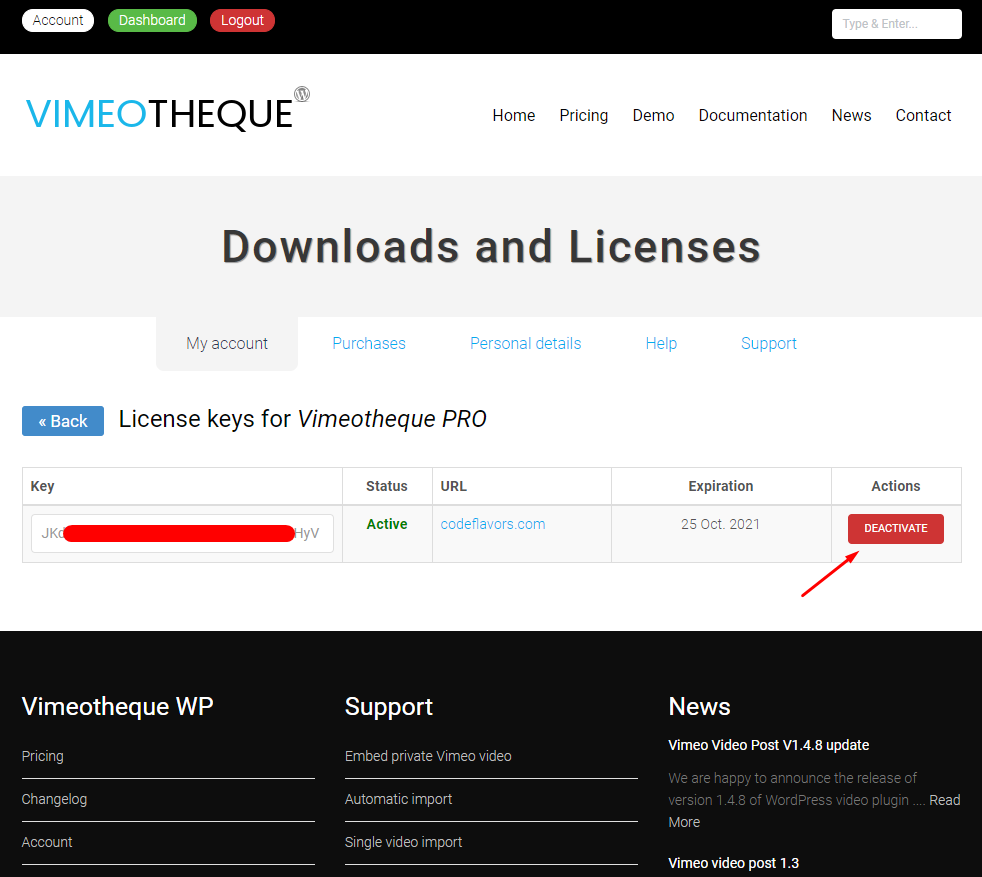
Next, go to your new website and navigate to Vimeotheque Settings page, tab API & License. Enter the license key and save the settings. If everything went well, you should notice that the invalid license alert is gone.
License key expiration
All license keys expire after 1 year from the date of the purchase. A license key grants you access to updates and priority support. After the 1 year period expires, you have the option to renew your license key.
