When trying to embed private Vimeo video or import public videos in WordPress using Vimeotheque PRO you should take under consideration 2 aspects:
- Plugin authorization on Vimeo in order to be able to query your private Vimeo videos;
- The video privacy settings that you have set for your videos on Vimeo.
Both actions will influence the ability of querying, importing and embedding your private Vimeo videos.
Plugin authorization on Vimeo
After you successfully created and entered your Vimeo OAuth credentials, in order to be able to query Vimeo for your private videos you have to authorize the plugin to access your private feeds.
To do this, after you successfully enter your Vimeo credentials, simply click the green link “Authorize the plugin on Vimeo”. This will take you to Vimeo consent screen where you simply have to follow the steps displayed and allow access for the plugin app.
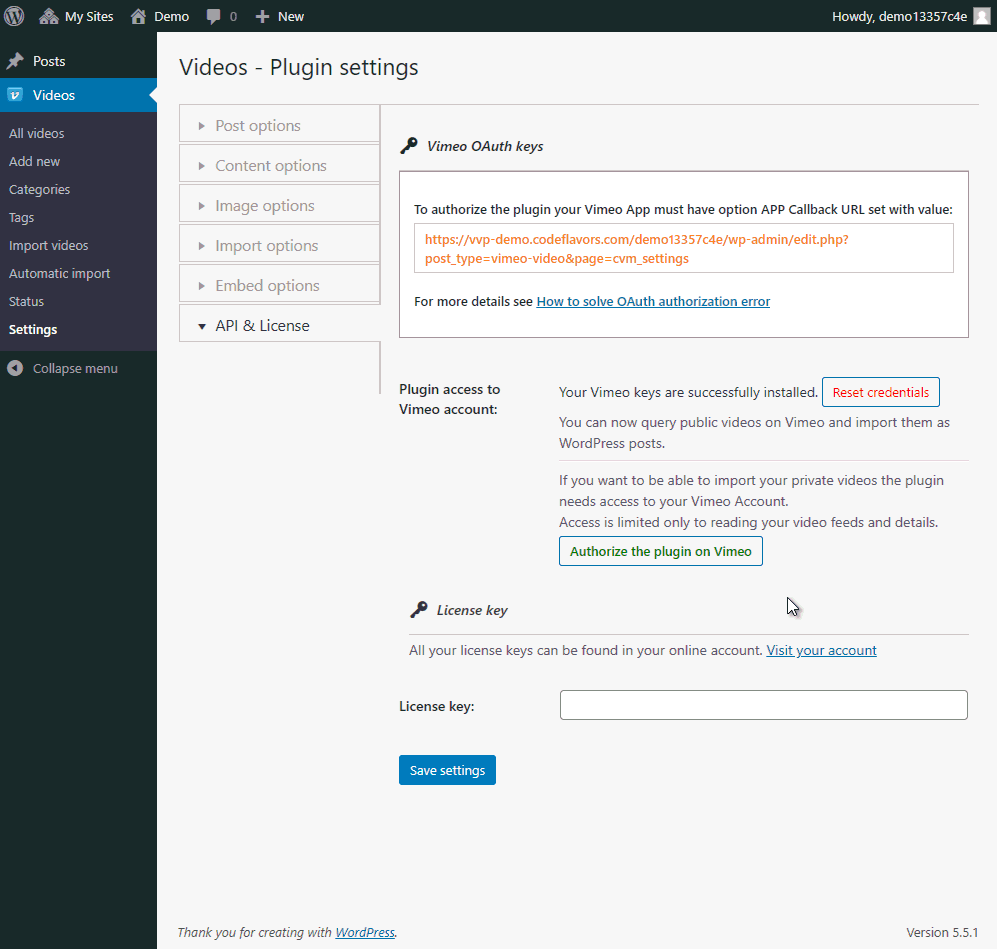
After successful plugin authorization you will be redirected back to your website and the green link should have turned red and say “Remove authorization credentials”. If you remove the authorization you will no longer be able to see your private videos when making a query to Vimeo.
Vimeo video privacy settings
Depending on the type of Vimeo account that you own, each video can be customized to have various privacy settings. From these privacy settings, only 2 matter when importing videos into WordPress: “Who can watch this video?” and “Where can this video be embedded?”.
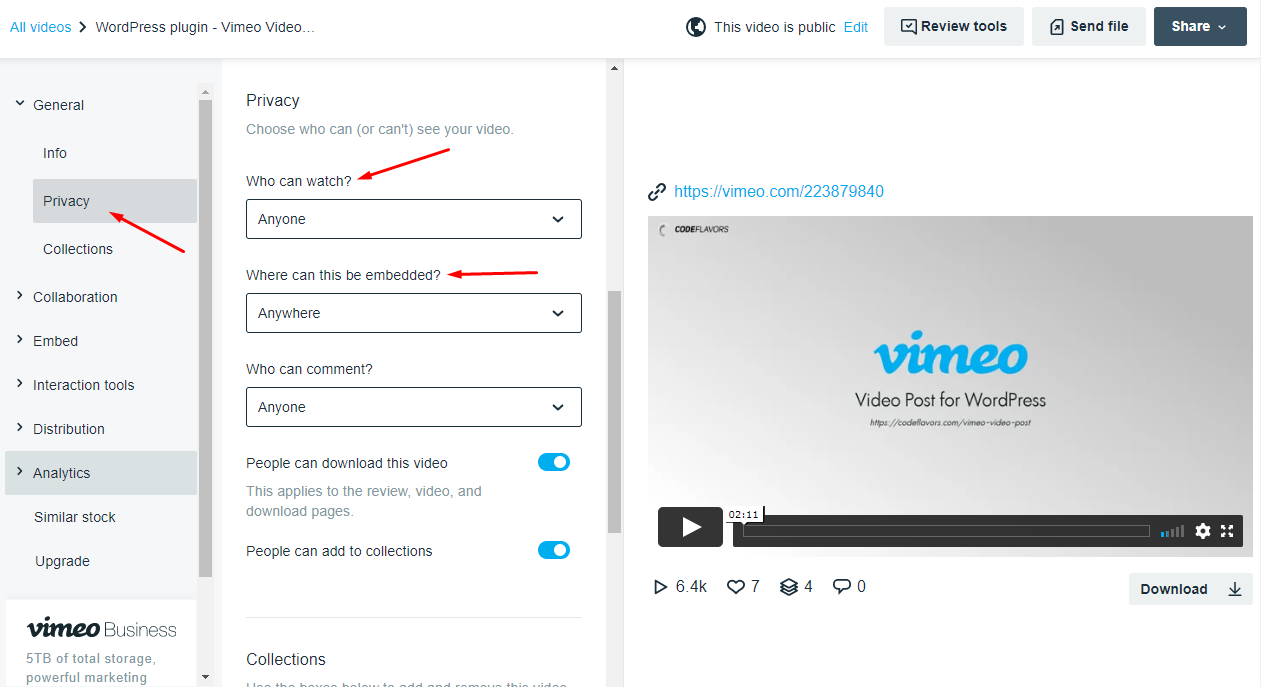
By setting different values for option “Who can watch?” you will obtain different plugin behaviors:
- Anyone: no restriction imposed, video will always be visible when making Vimeo queries.
- Only me: when making queries with the plugin properly authorized on Vimeo, you will be able to watch the video on your website but only if you are logged in on Vimeo. Besides yourself, nobody will be able to watch the video on your website after you import it.
- People I follow: after you import the video in WordPress, only users you follow on Vimeo (if they are logged in on Vimeo) will be able to see the video on your website.
- People I choose: besides the users you choose, nobody else can view videos on your websites. Please note that these users need to be logged in on Vimeo in order to be able to see the video.
- People with a password: when using this option, after importing this video in WordPress, in order to be able to watch the video your users will need to provide the password. Currently, there is no way of entering the password automatically when embedding on your website.
- People with the private link: this option will generate a private link on Vimeo where you can see the video. In WordPress, the video can’t be embedded because a special hash from Vimeo is needed for the embed to work.
- Hide this video from Vimeo.com: this option will stop displaying your video on Vimeo. In WordPress, the plugin will be able to embed this private Vimeo video and all your visitors will be able to watch it.
Privacy option “Where can this be embedded?” controls the locations where the video embed will be visible:
- Anywhere: the video can be embedded on any website without restrictions.
- Nowhere: the video can’t be embedded.
- Specific domains: you can specify the websites where the video can be embedded. This will ensure that only your websites will display the video and is the suggested method to embed private Vimeo video.
