To get your user ID you must visit your Vimeo profile edit page which can be accessed from the top right menu from your Vimeo account.
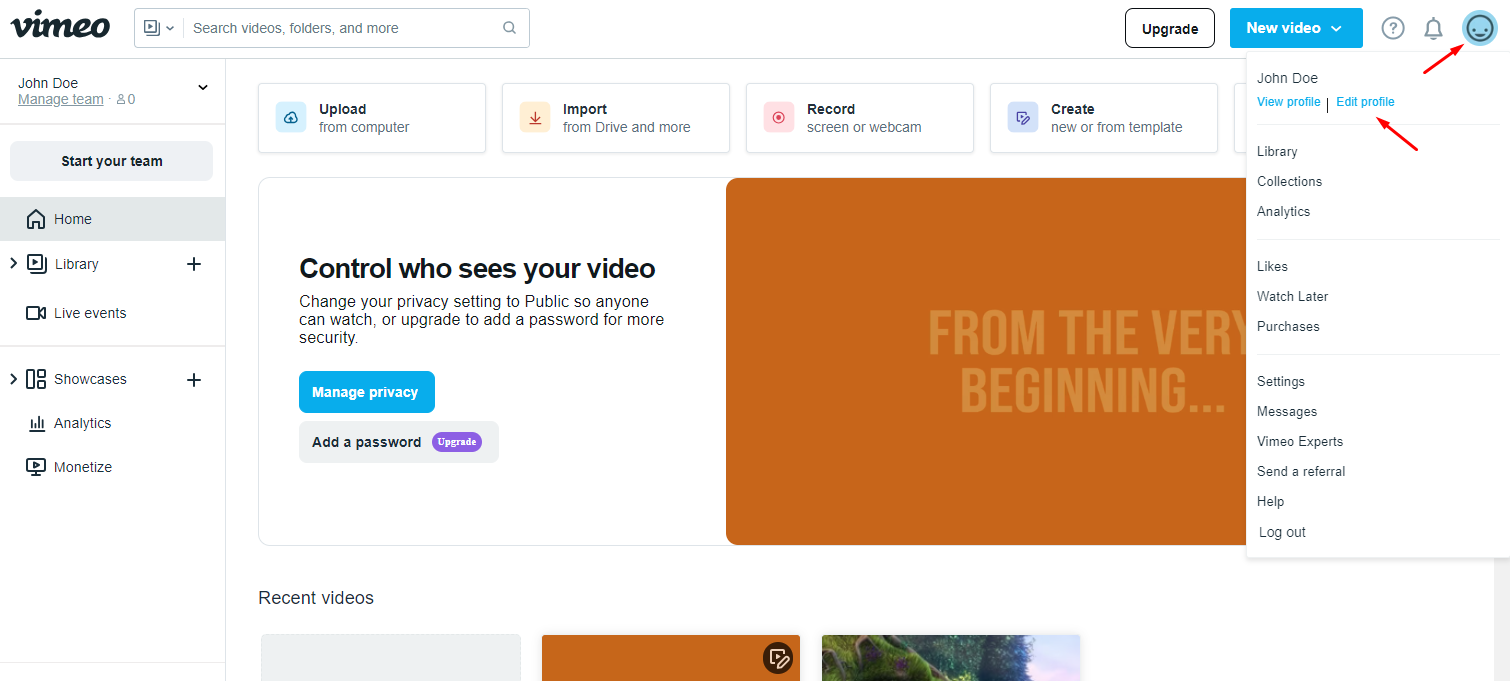
From your Vimeo profile settings page, your profile ID can be found at the top left section, next to your profile image.
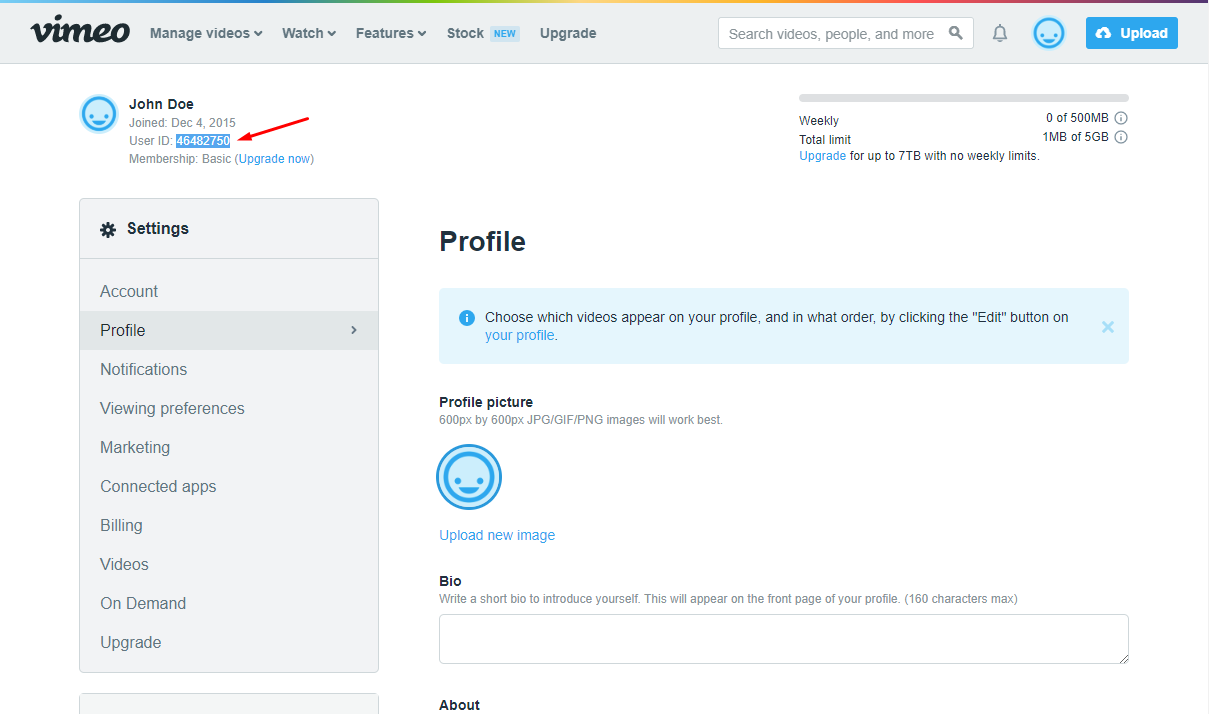
Having both user ID and showcase ID, we can now use Vimeotheque to query our album and import the videos as WordPress video posts.
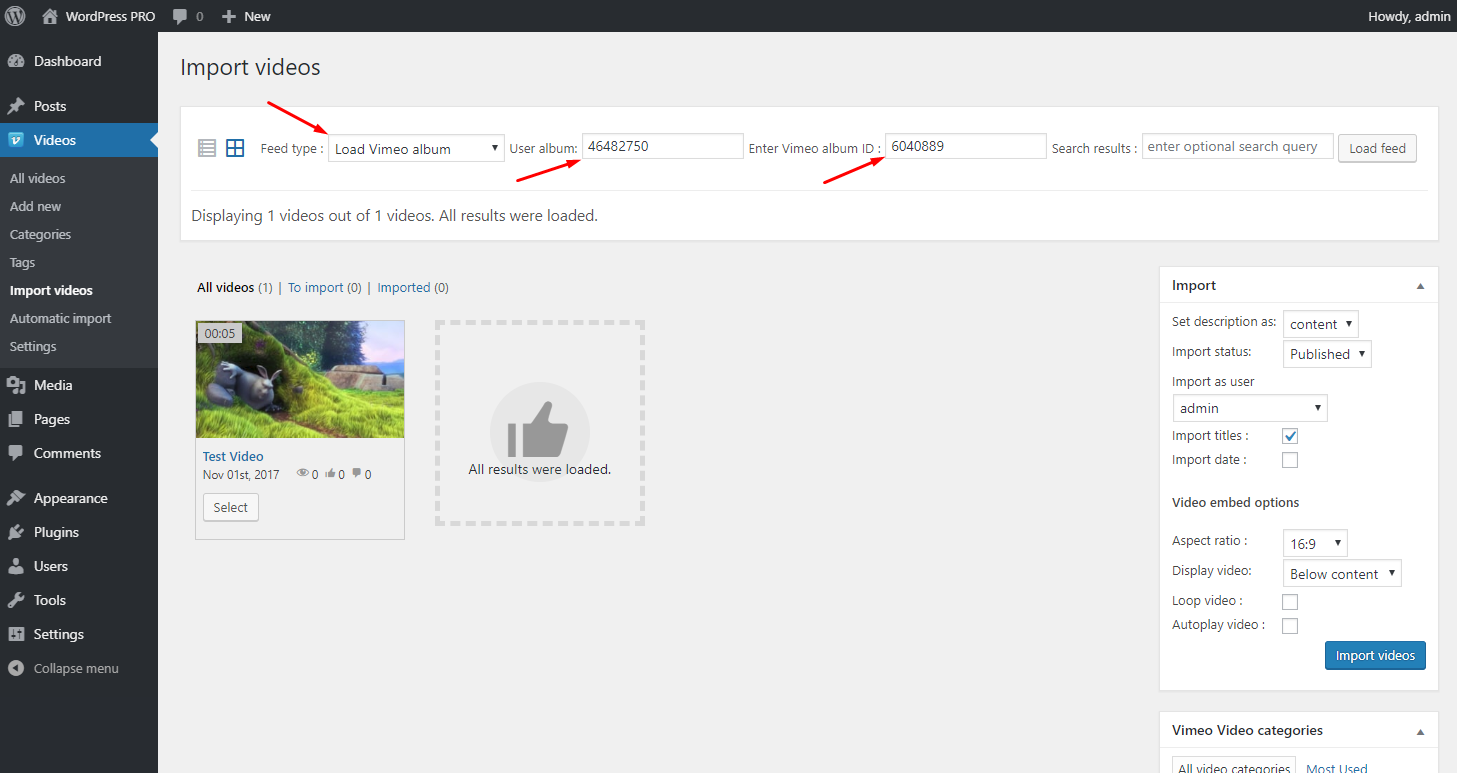
Was this article helpful?
YesNo
