Contents
To bulk import videos from Vimeo manually, navigate to plugin page Import videos. You will be presented with an interface that will allow you to query Vimeo for videos depending on your search criteria.
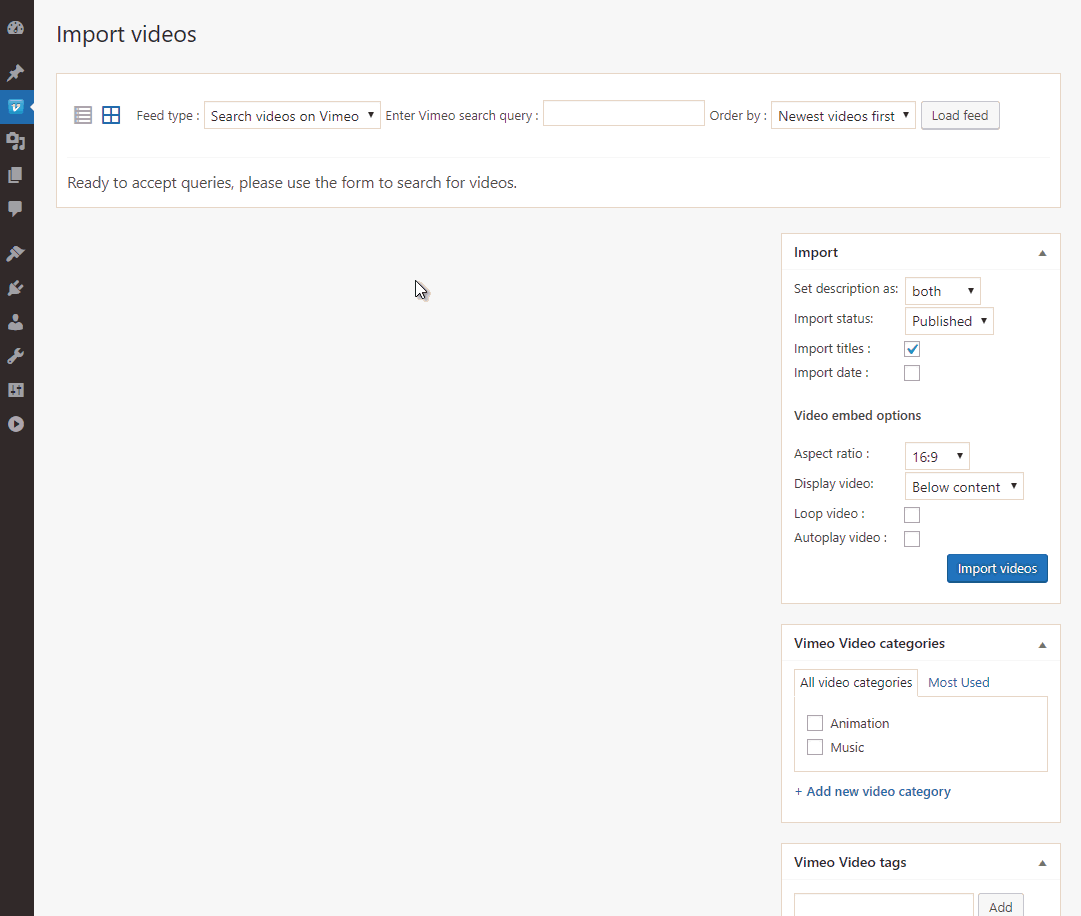
Search query
When performing a search for Vimeo videos, there are 2 options that are presented:
- search query (required): the query that must be made;
- results order (required): the order in which the results will be presented:
- newest first
- oldest first
- most played first
- most liked first
- most commented first
- by search relevancy
Showcase query
Importing videos from a Vimeo showcase requires the following details:
- user ID (required): the showcase owner Vimeo user ID;
- album ID (required): the showcase ID that must be queried;
- results order (optional): the order in which the results will be returned;
- search results (optional): an optional search query that will be performed on the videos contained into the showcase.
Portfolio
To import videos from a Vimeo portfolio, you must provide the following information:
- user ID (required): the portfolio owner Vimeo user ID;
- portfolio ID (required): the portfolio ID that must be queried;
- results order (optional): the order in which the results will be returned;
- search results (optional): an optional search query that will be performed on the videos contained into the portfolio.
Folder
For Vimeo folder video import, the following information is necessary:
- user ID (required): the folder owner Vimeo user ID;
- folder ID (required): the folder ID that must be queried;
- results order (optional): the order in which the results will be returned;
- search results (optional): an optional search query that will be performed on the videos contained into the folder.
Channel query
Importing Vimeo channel videos has 2 query options, one required and one optional:
- channel ID (required): the channel ID that must be queried;
- results order (optional): the order in which the results will be returned;
- search results (optional): an optional search query that will be performed on the videos contained into the channel.
User uploads query
Top import the videos uploaded by a certain user, the following search parameters are required:
- user ID (required): the Vimeo user ID from which to import videos;
- results order (required): the order in which the results will be presented:
- newest first
- oldest first
- most played first
- most liked first
- most commented first
- search results (optional): an optional search query that will be performed on the videos contained into the user uploads.
Group query
Importing videos from a Vimeo group has 3 options:
- group ID (required): the group ID that must be queried;
- results order (required): the order in which the results will be presented:
- newest first
- oldest first
- most played first
- most liked first
- most commented first
- search results (optional): an optional search query that will be performed on the videos contained into the channel.
Category query
Videos from a Vimeo category can be imported by providing one parameter:
- group ID (required): the group ID that must be queried;
- results order (optional): the order in which the results will be returned.
Vimeo on demand
For Vimeo on Demand videos you must provide the following parameter:
- on demand ID (required): the on demand ID that must be imported;
- results order (optional): the order in which the results will be returned.
