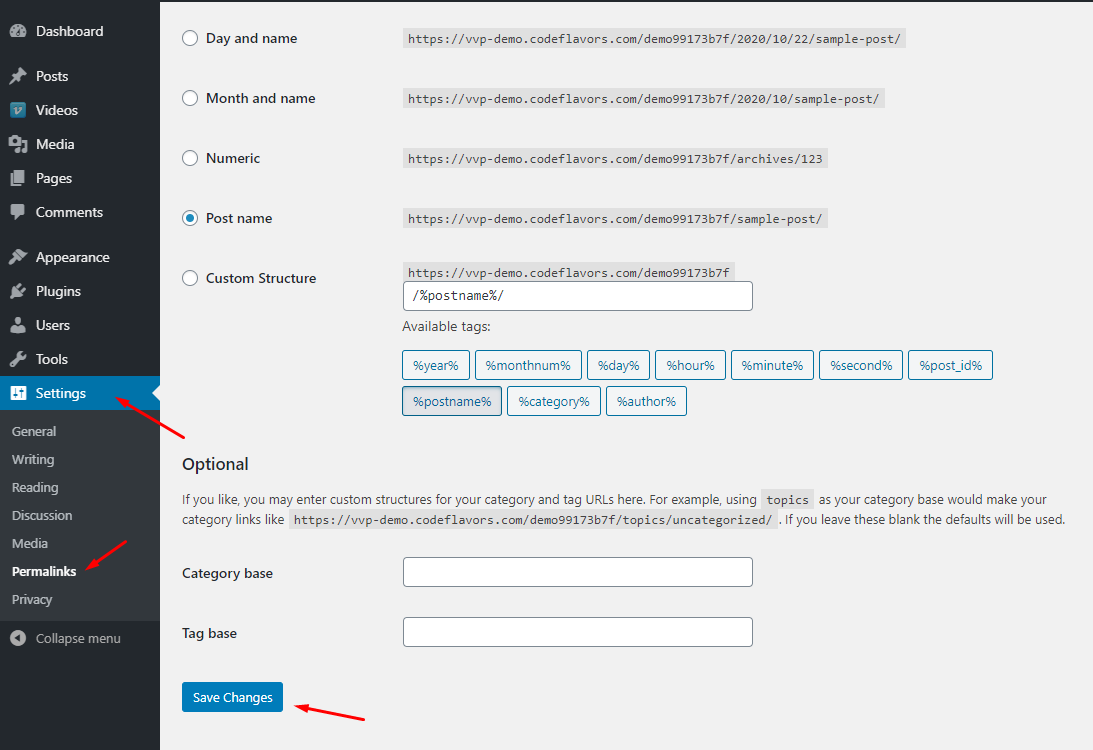By default, plugin Vimeotheque will import videos from Vimeo into WordPress as custom post type vimeo-video; for this post type it will register a hierarchical taxonomy vimeo-videos (equivalent to regular post type categories) and a taxonomy vimeo-tag (equivalent to regular post type tags).
If you are using pretty permalinks and video posts imported by Vimeotheque as post type vimeo-video show 404 (Not found) page when trying to view them into your website front-end, you will need to flush your permalinks.
To to this, go to WordPress Admin -> Settings -> Permalinks and simply press the Save Changes button without making any changes to your permalink structure.