Importing videos with Vimeotheque requires Vimeo OAuth access.
Paste a Vimeo video URL
The first step to import a new Vimeo video using Vimeotheque is to go to plugin page Add new and paste the video URL from Vimeo.
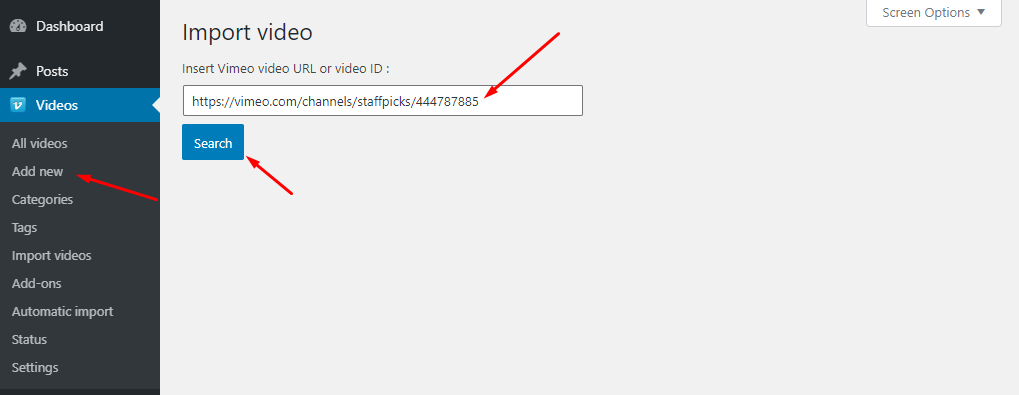
You can paste any single video URL from Vimeo or just the video ID.
Import the video
After a quick search, the plugin will display the information found on Vimeo about your video. If everything is OK you can import the video.
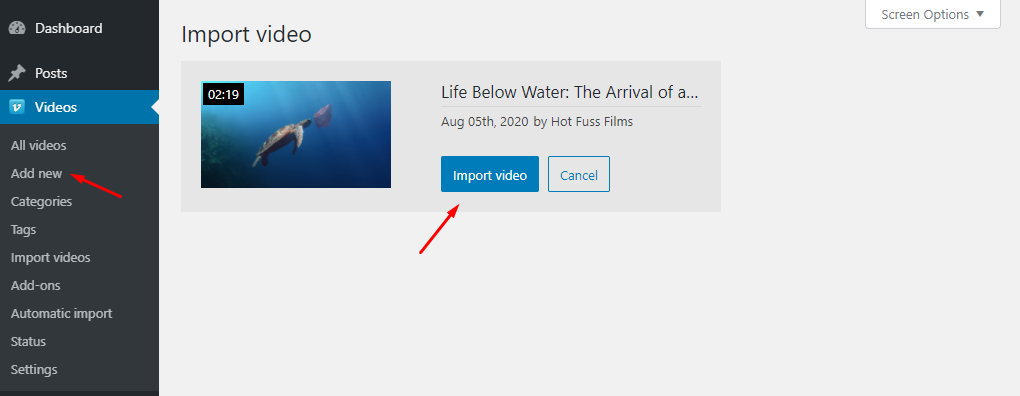
Actions after import
After successfully importing your video you will be presented with a new screen that allows you to edit the newly created video post, view it or import a new video.
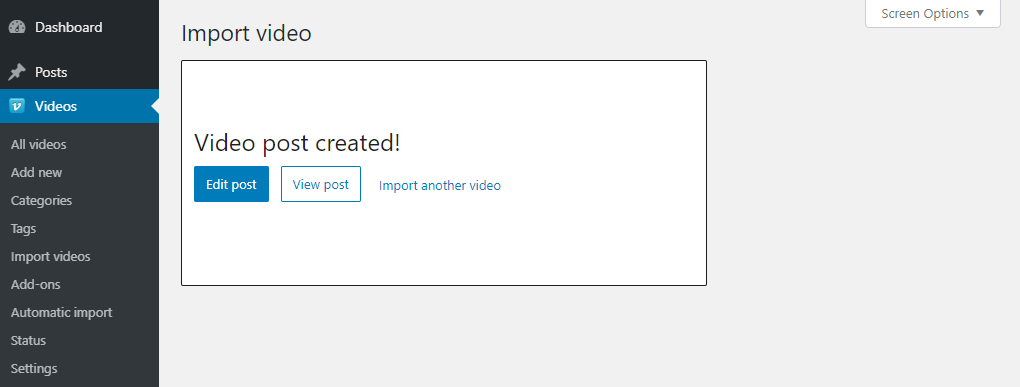
Was this article helpful?
YesNo
