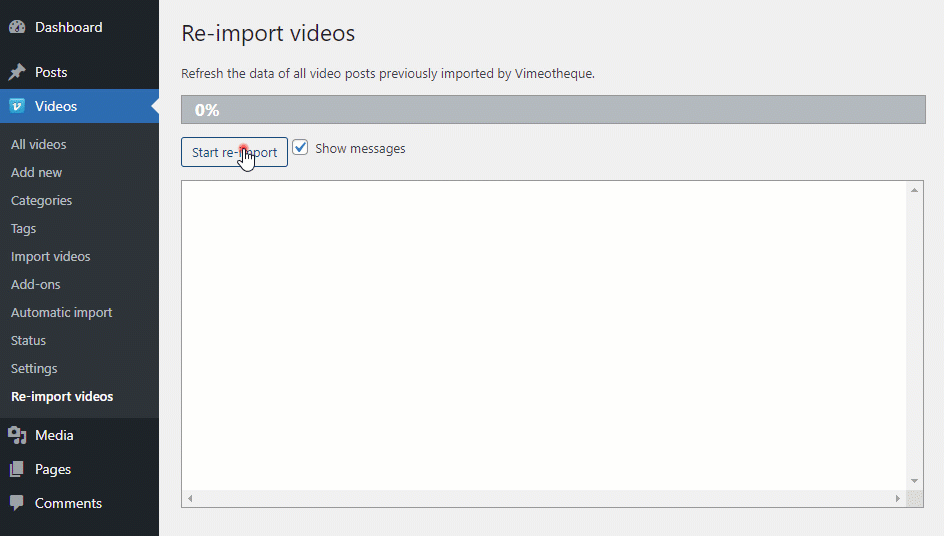If you encountered and issue with Vimeotheque playlists displaying striped thumbnails instead of the video thumbnails, the Video Details Re-import add-on will help you solve this problem.
This add-on will detect all video posts imported with Vimeotheque and will retrieve fresh information from the Vimeo API that will be set on each individual post.
Add-on installation
This add-on can be installed from the Vimeotheque Add-ons page.
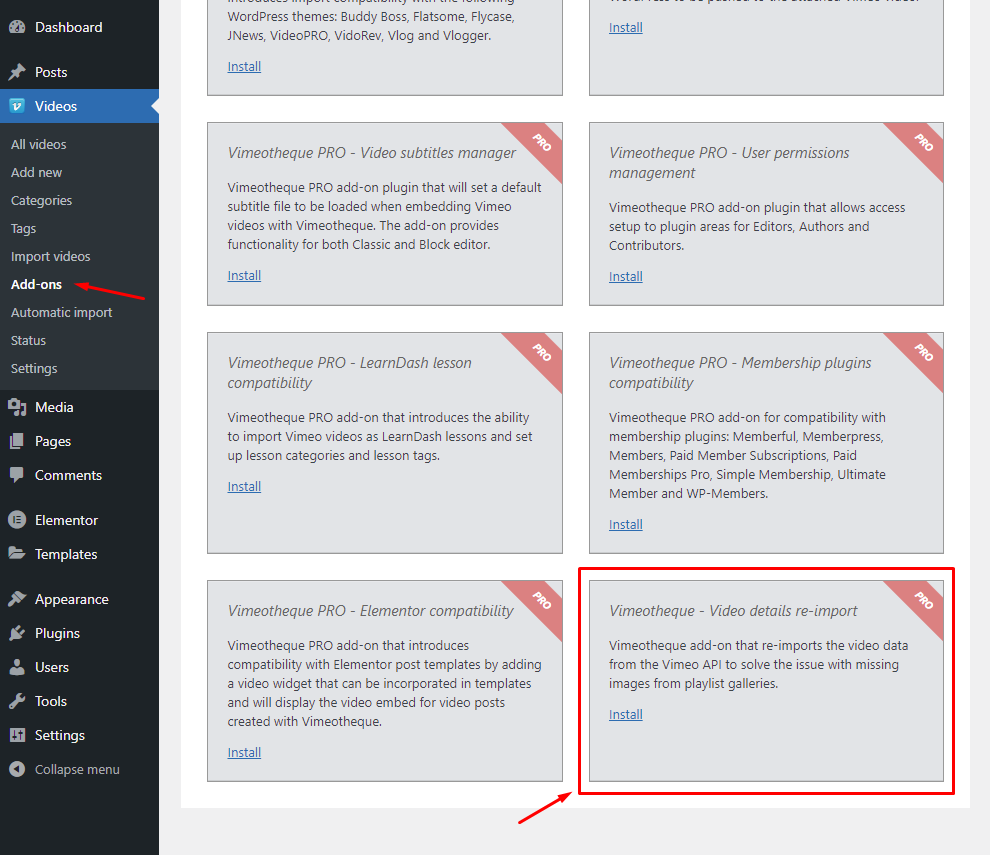
Running the re-import
After successful add-on installation and activation, a new menu page named “Re-import videos” will be added under Vimeotheque’s admin menu.
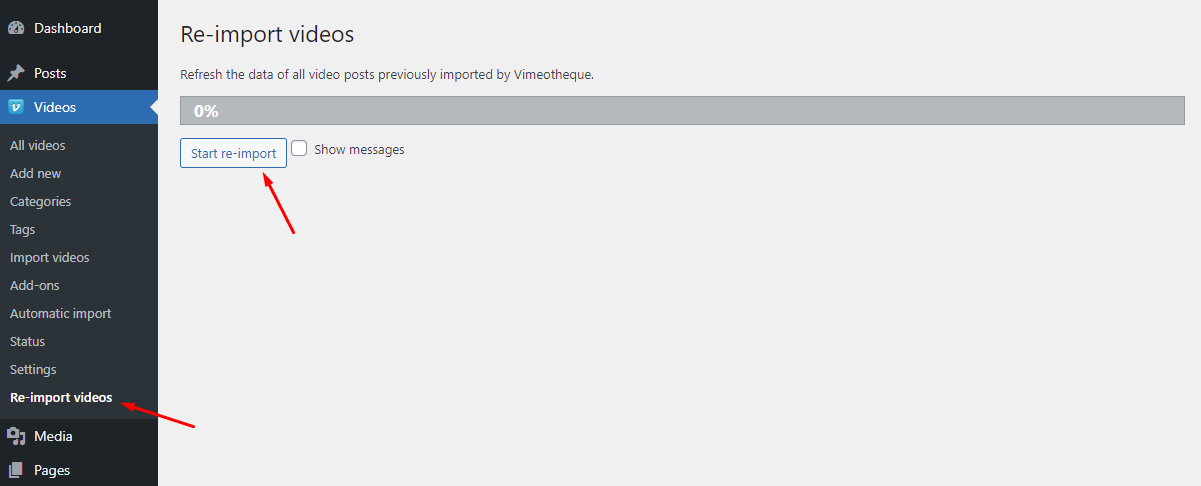
After clicking the “Start re-import” button, the process will begin and the add-on will start detecting and re-importing the video details.
To see the video posts that got their video data updated during the re-import process, click the “Show messages” checkbox.