The subtitles manager add-on allows you to set one of your video’s available subtitles to be loaded by default when embedding videos using WordPress plugin Vimeotheque. The add-on can be used into the Block editor and the Classic editor, depending on your choice.
Set subtitle in Block editor
When using the add-on with the WordPress Block editor, the option to choose an available subtitle to be loaded by default will be available into the Video Position block. Simply click the video embedded into the post and the first option will be the list of subtitles (if any is available) that you can choose from.
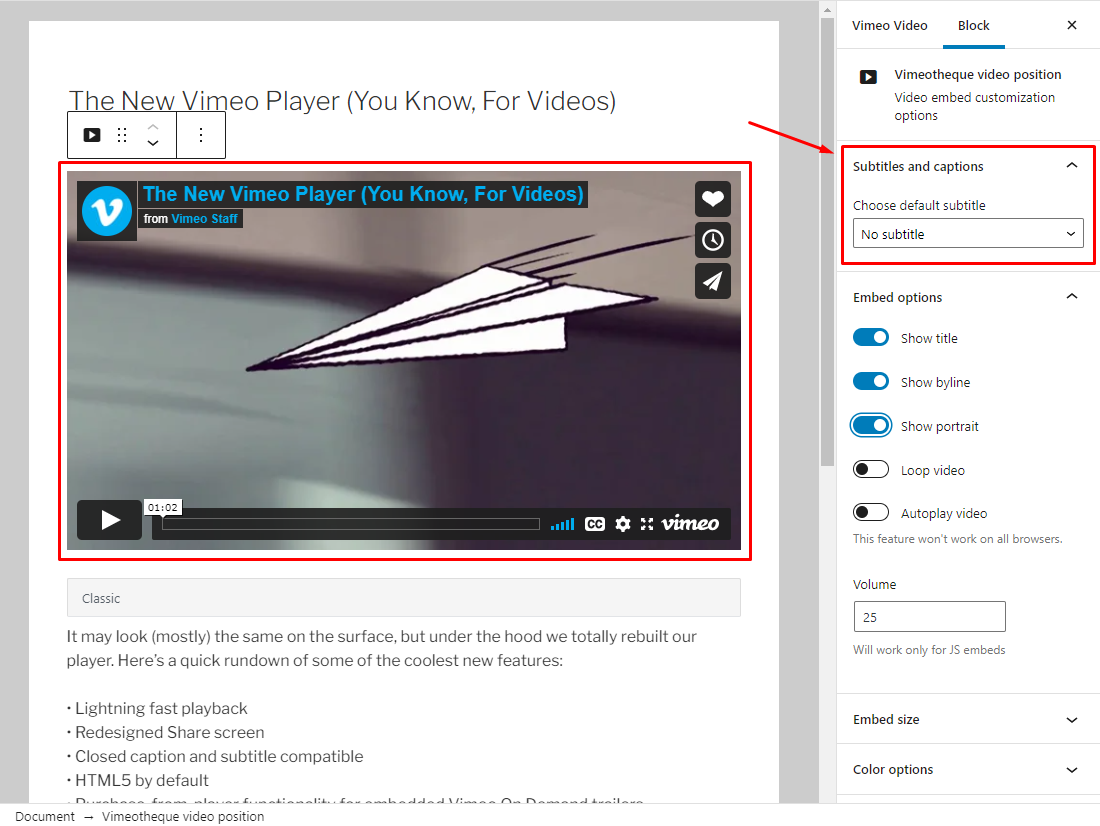
Set subtitle in Classic editor
When using the Classic editor, the Subtitles Manager add-on will inject the option into the embed options metabox from Vimeotheque.
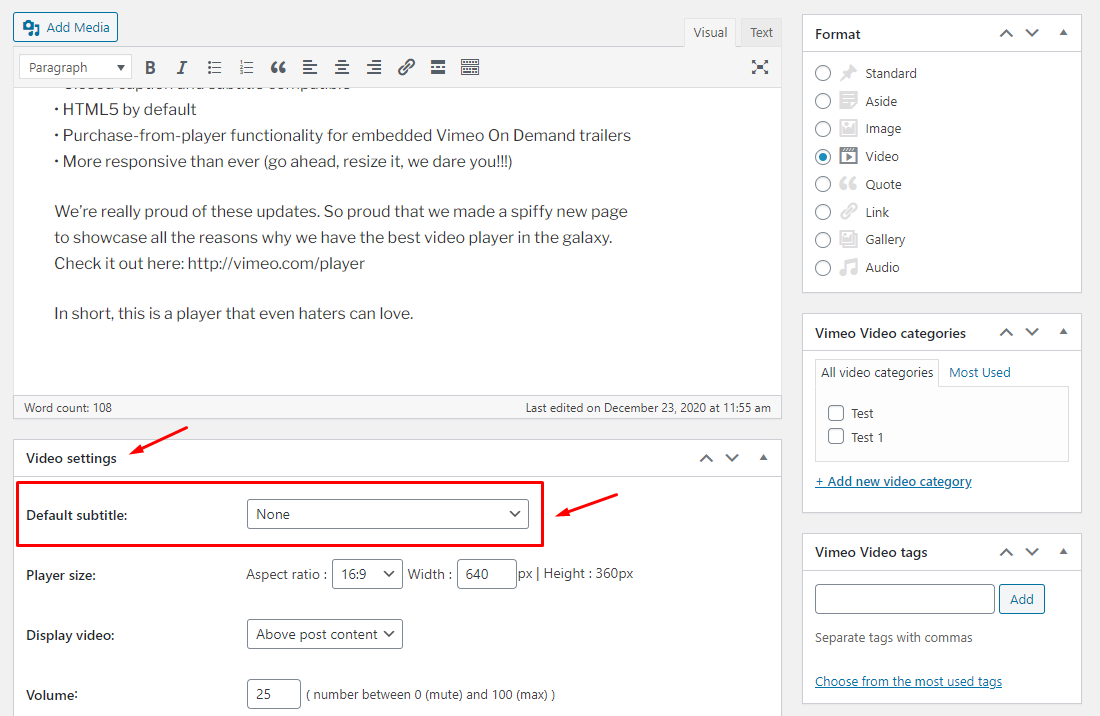
Requirements
The Vimeo subtitles add-on requires at least Vimeotheque 2.0.8.
