Contents
Vimeotheque PRO is the paid, PRO add-on for the free plugin Vimeotheque.
While the free plugin is available directly on WordPress Repository, Vimeotheque PRO requires a manual installation when installing it for the first time.
Vimeotheque PRO download
First step is to download the plugin from your account downloads page.
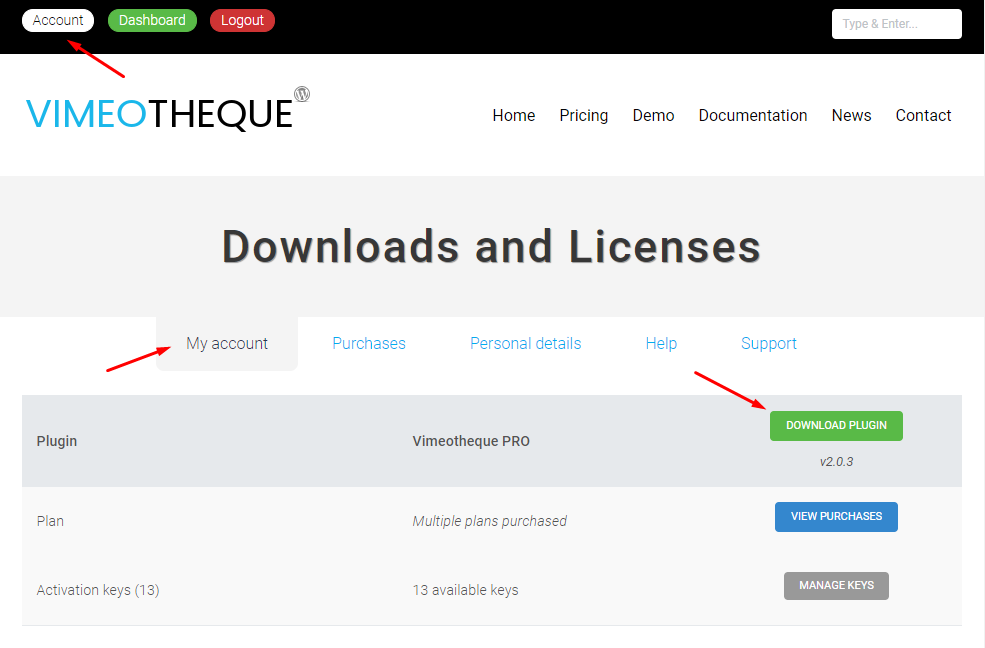
Check Vimeotheque installation
Vimeotheque PRO is an add-on plugin for the free plugin Vimeotheque; this means that Vimeotheque must be installed and activated before Vimeotheque PRO can operate.
Upload Vimeotheque PRO and activate
When installing Vimeotheque PRO for the first time you will always have to upload the plugin manually.
Having the plugin archive downloaded in first step, to upload in WordPress simply go to WP Admin Plugins menu, choose Add new and next to the page title, click the Upload plugin button.
This will display the plugin upload form, click Choose file and navigate on your computer to the location where the plugin archive was downloaded. Next, upload the plugin zip archive and activate the plugin.
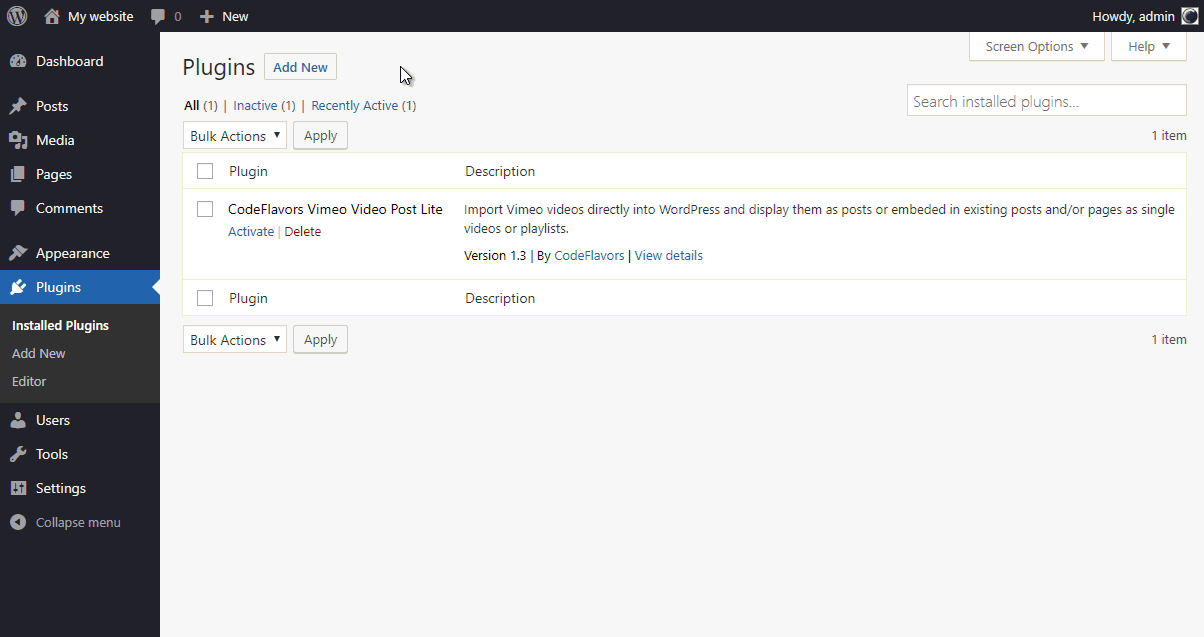
Plugin activation and Vimeo API OAuth setup
The last step is to activate the plugin and set up your Vimeo OAuth API in order to be able to query Vimeo API and import your Vimeo videos as WordPress posts. The entire process is described under Vimeo OAuth setup.
