Whenever you purchase licenses for Vimeotheque PRO, depending on the package purchased, a number of license keys gets assigned to you. All your purchased files can be found in your account, under My Account.
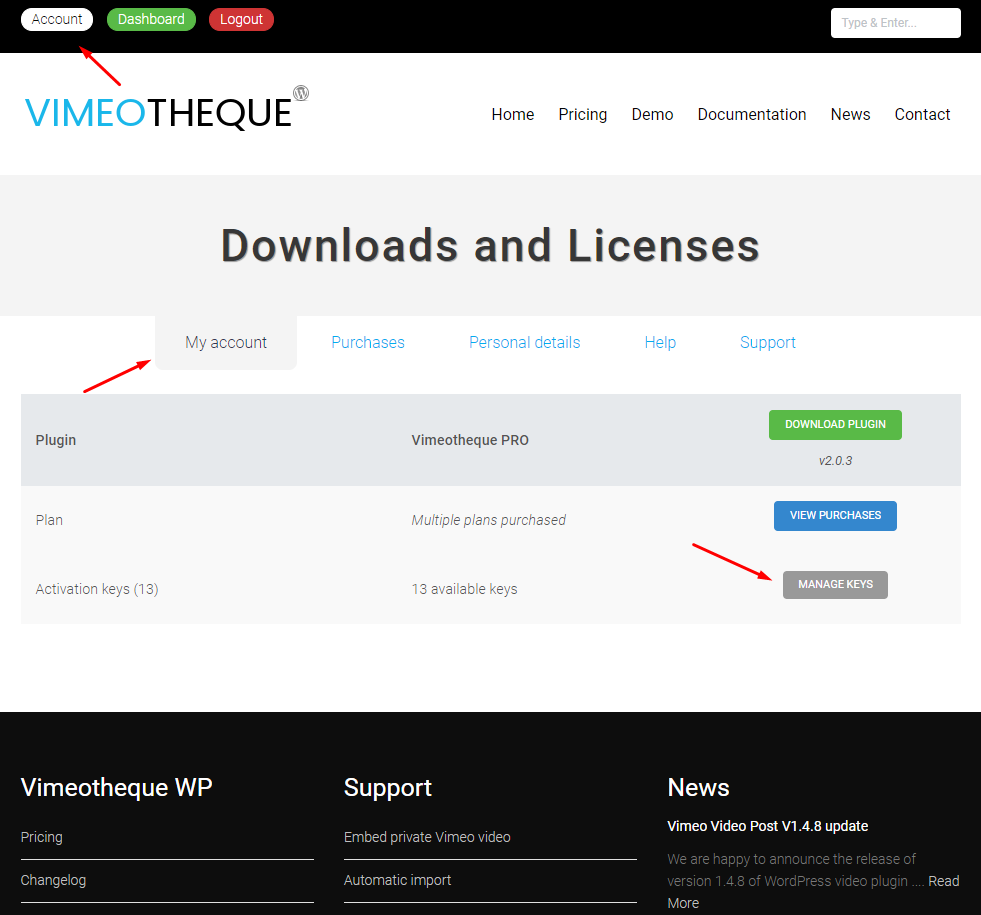
For each file, all license keys you purchased can be viewed by clicking on “Manage keys” button available for each file.
The license keys purchase are all shown into the licenses page available in your account.
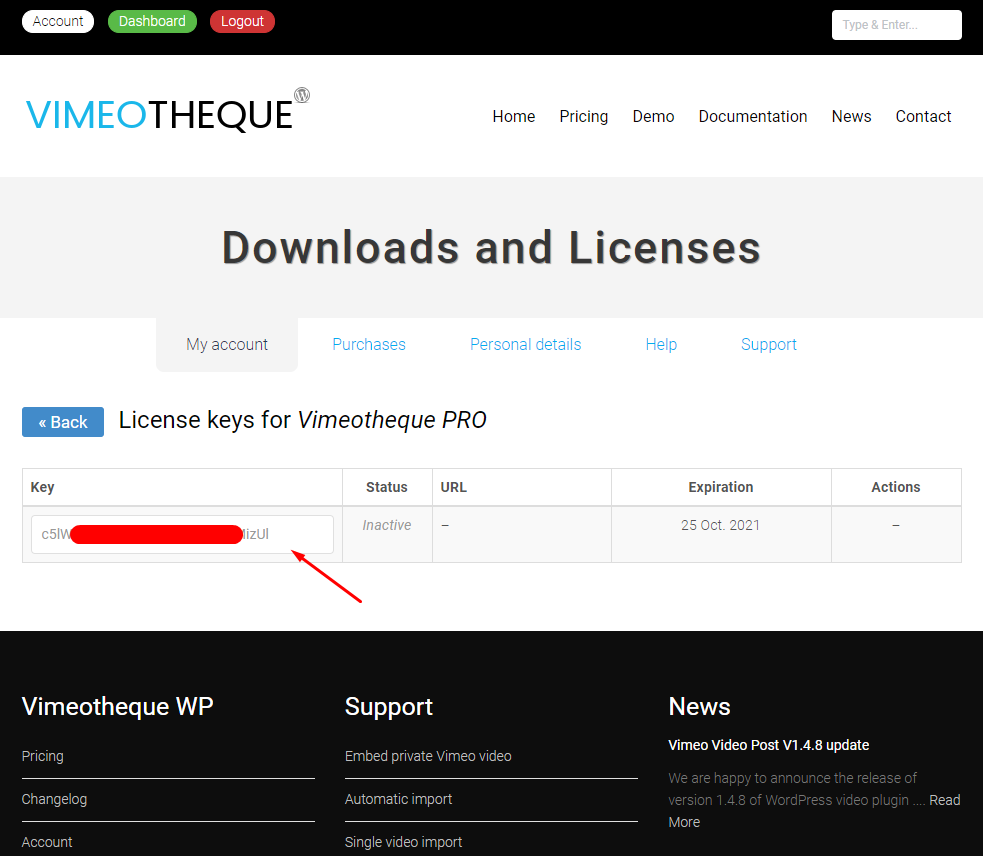
To activate a license key, simply copy the key and paste it into Vimeotheque Settings page under API & License.
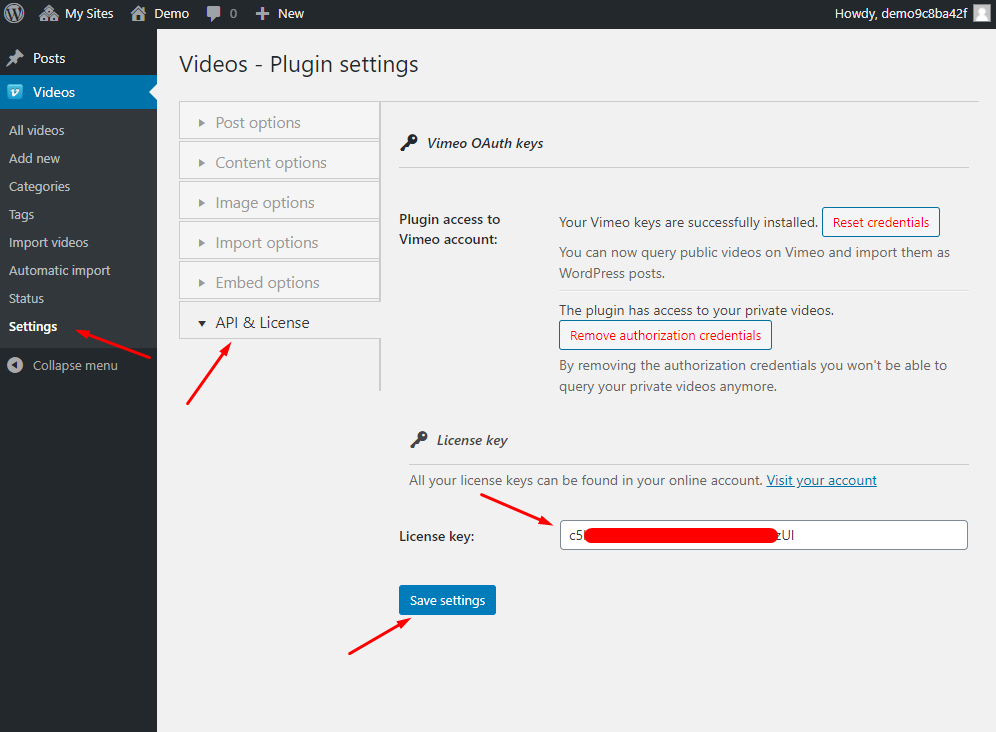
Was this article helpful?
YesNo
