By default, when embedding videos, Vimeotheque will set the aspect ratio taking into account the width and aspect ratio from plugin settings.
This has a drawback: different videos may have different aspect ratios and your embeds will end-up having black bars.
If you want to avoid this, go to plugin Settings page and make sure option Allow videos to override player aspect ratio under Embed Options is checked.
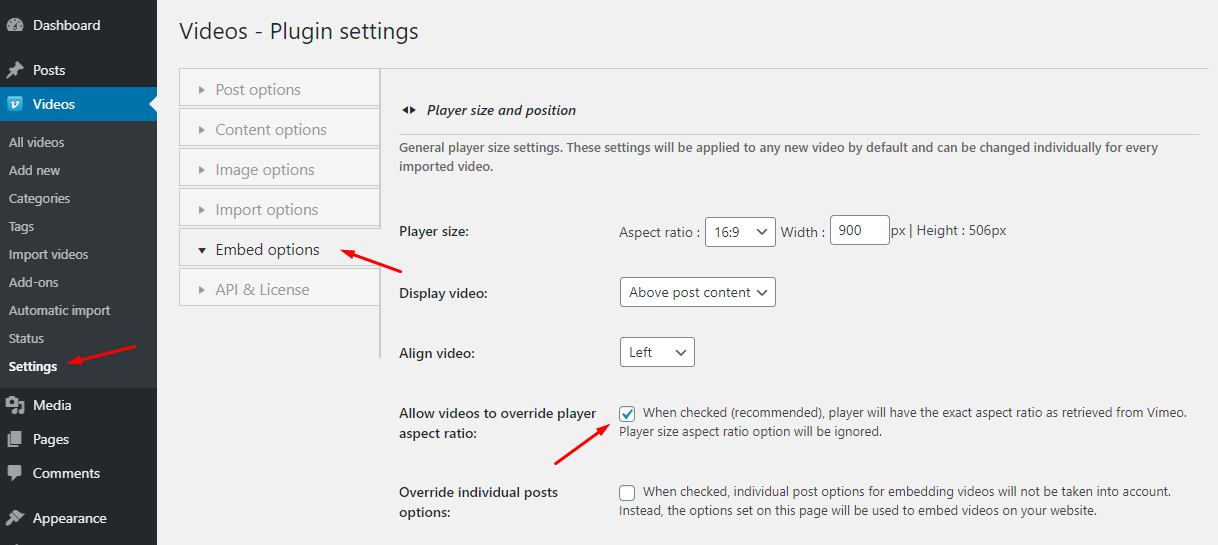
When this option is checked, Vimeotheque will calculate the embed size based on the width entered under option Player size but will ignore the aspect ratio setup and will calculate it for each video from the original size information retrieved from Vimeo.
