The debug add-on can be installed from Vimeotheque’s WP admin menu from the Add-ons page. It is available for both the free version of Vimeotheque as well as the PRO version.
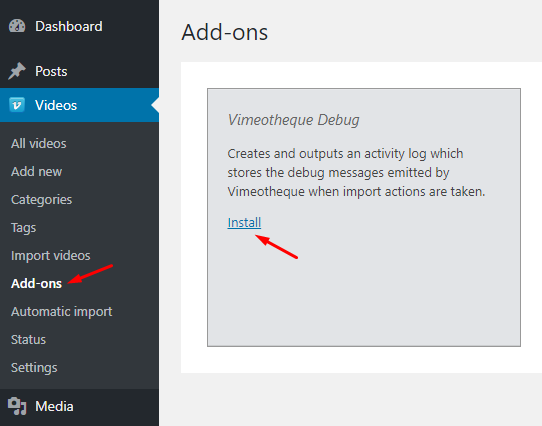
How to use the Vimeotheque Debug add-on
After installation and activation, the add-on will add a new page under the plugin menu called “Debug” and will begin logging all import and debug messages emitted by Vimeotheque when certain actions are taken (ie. queries to Vimeo API, WP post creation, etc.). The logs it creates are very useful for debugging issues with your imports, for example, why some videos were skipped from importing, why a certain folder can’t be found and so on.
