After saving a new Automatic Import and going back to the Automatic import page in Vimeotheque PRO, you will see the newly created automatic import added to the import queue.
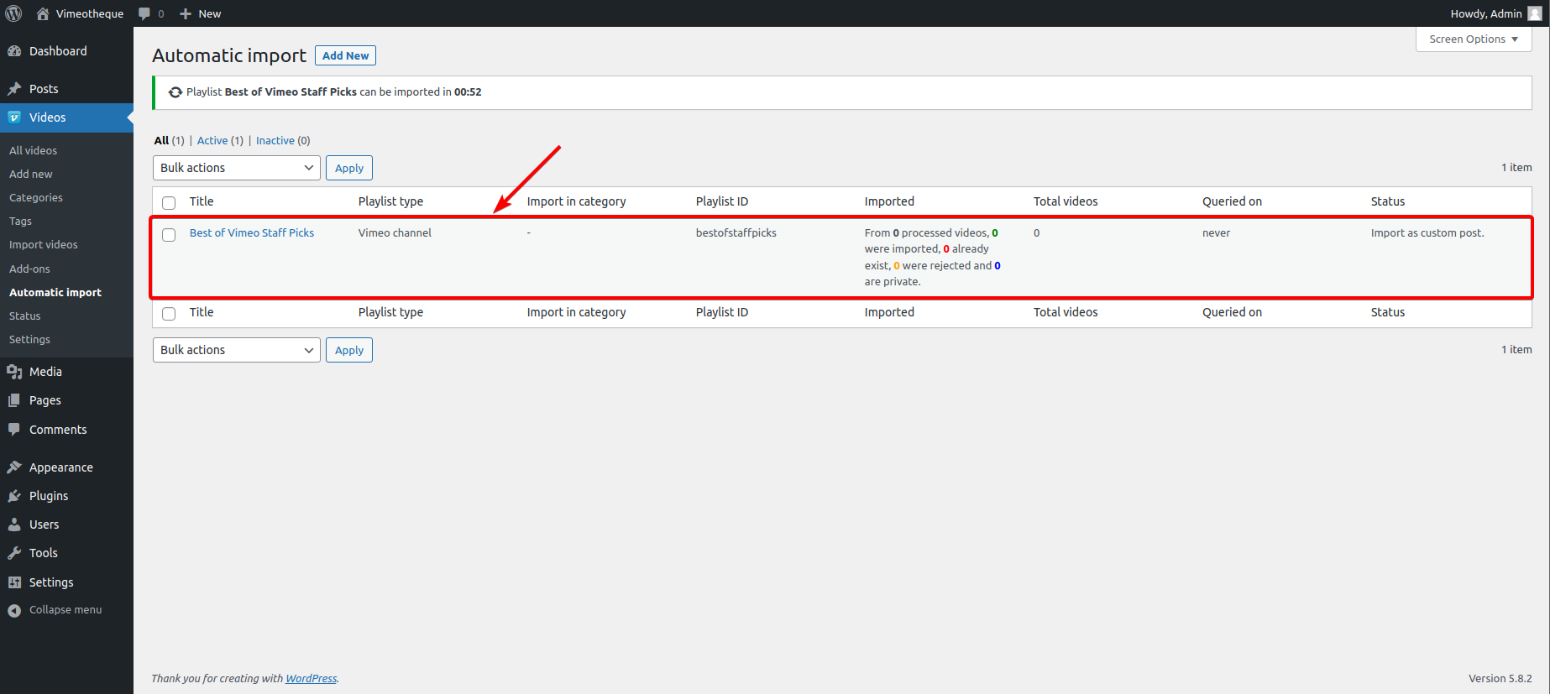
The plugin will process a number of 20 videos at a time then it will wait for a cooldown period of time. Next, it will process another 20 videos and again wait for a cooldown period of time and so on. This process runs continuously and processes any active automatic import.
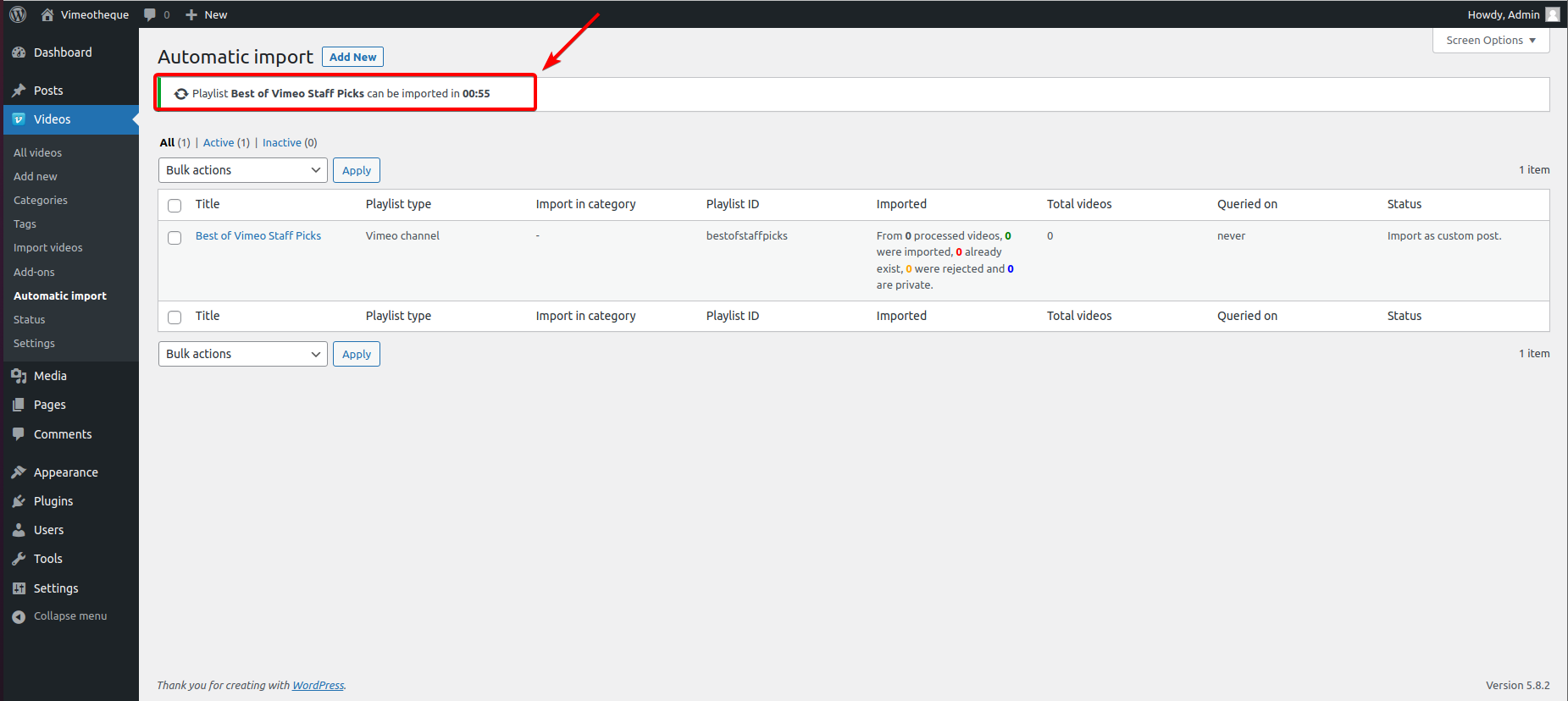
To demonstrate how the queue is processing the automatic imports we will create two more imports: Best staff picks of 2020 and Best staff picks of 2019.
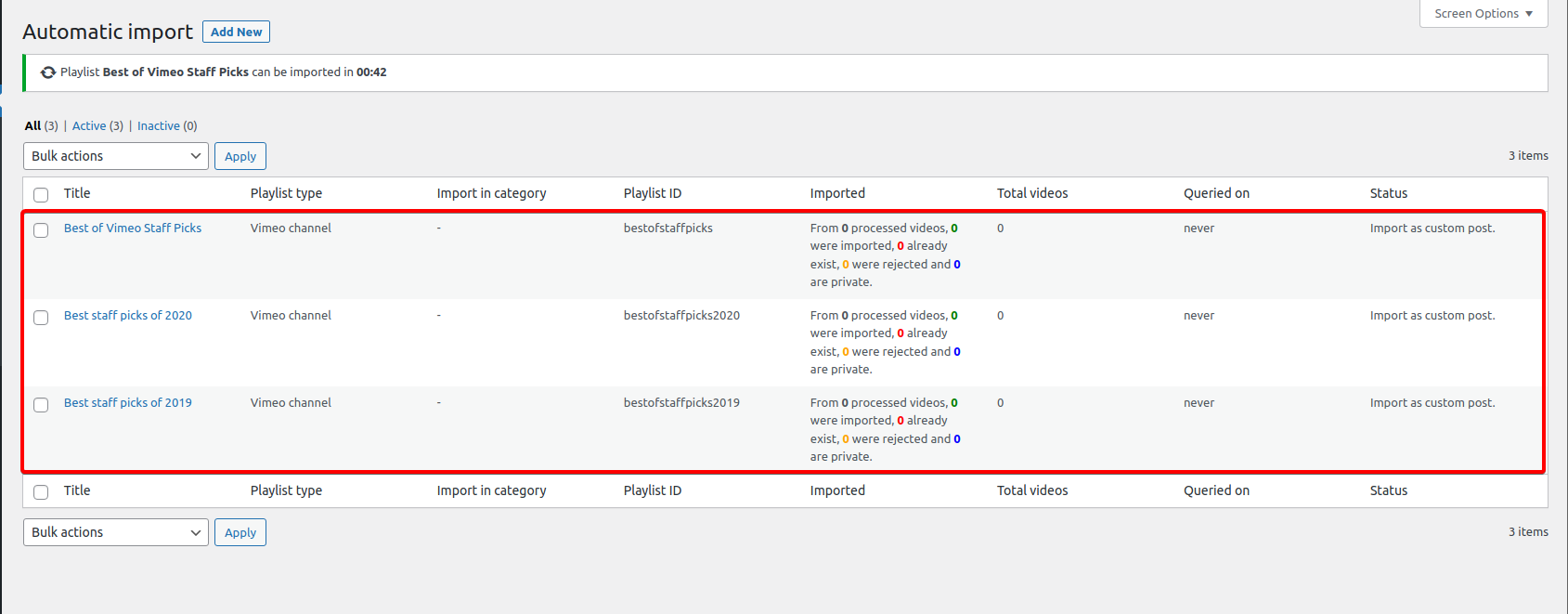
Once the cooldown time for Best of Vimeo Staff Picks ends the automatic import runs and queries Vimeo for 20 videos; after the response is received from Vimeo, the plugin will process the entries and will create the video posts on WordPress.
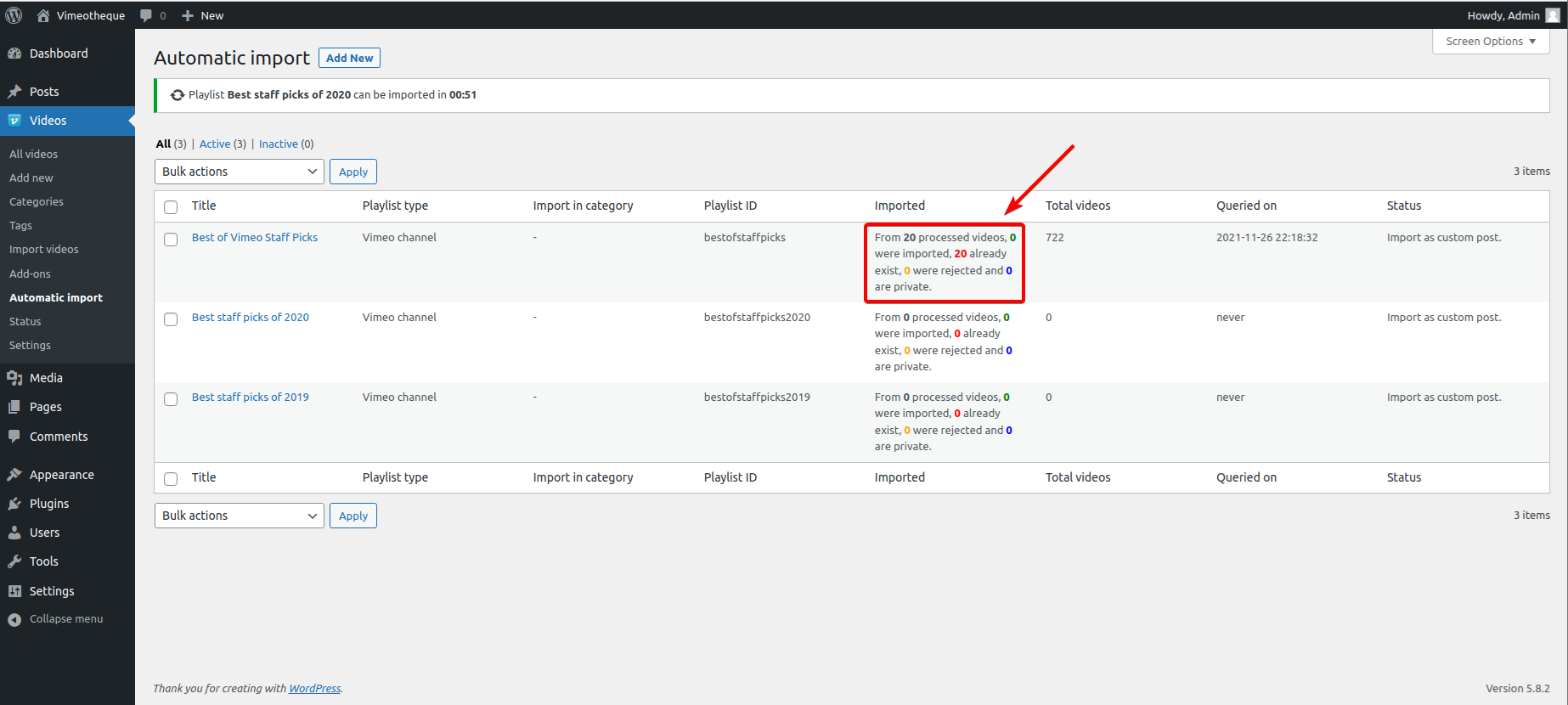
During the second iteration in the queue, after the cooldown period of time passes for Best staff picks of 2020 the plugin will query Vimeo for the videos from the playlist and create the next 20 video posts on WordPress.
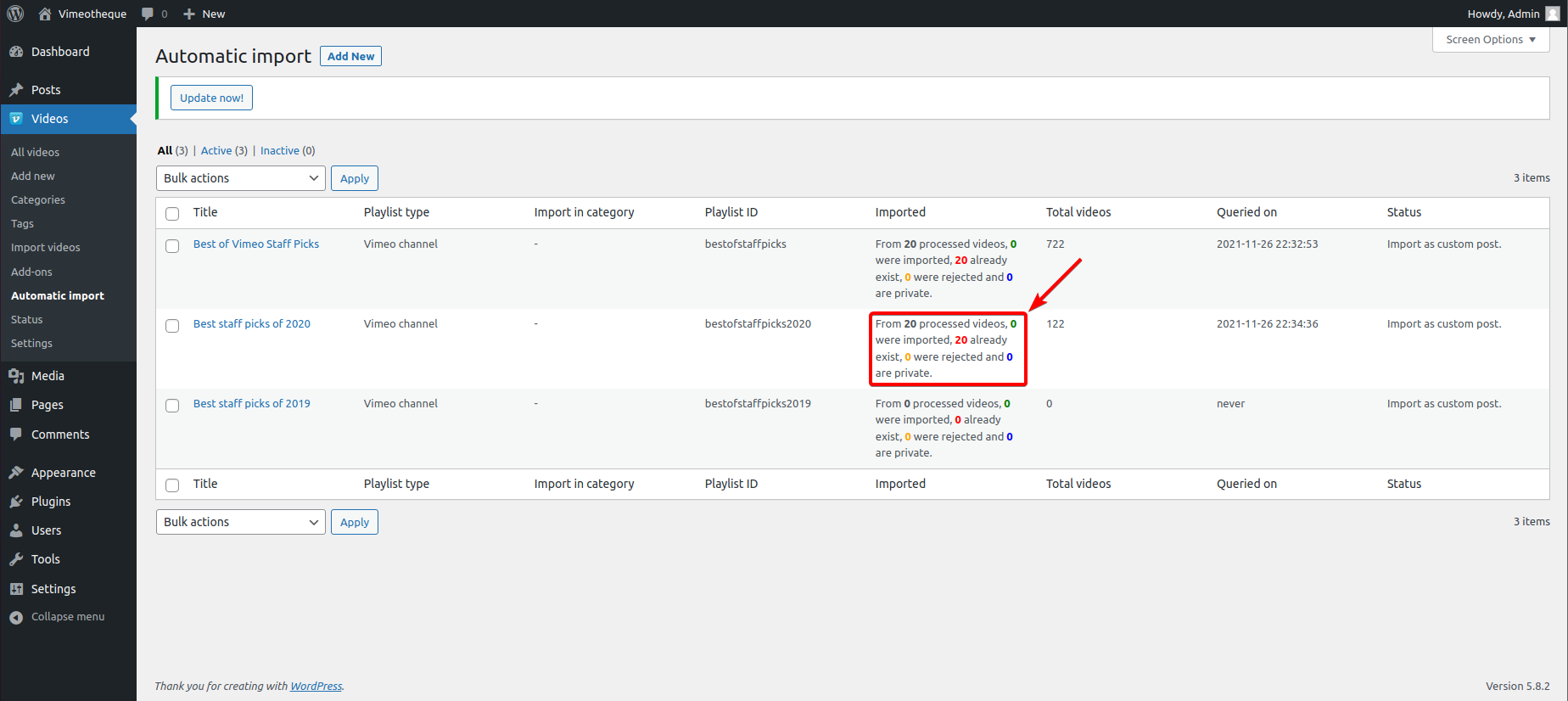
At the third iteration, the queue will wait for the cooldown period to expire and will import the videos from the Best staff picks of 2019 automatic import. Same as before, the query to Vimeo will be made for 20 videos and the plugin will create the video posts based on the response.

Once the last playlist is queried for the first 20 videos, the queue will get back to the first automatic import (Best of staff picks) and import the next 20 videos from it, wait for the cooldown to expire and import the second automatic import (Best of staff picks 2020) in queue, and so on.
