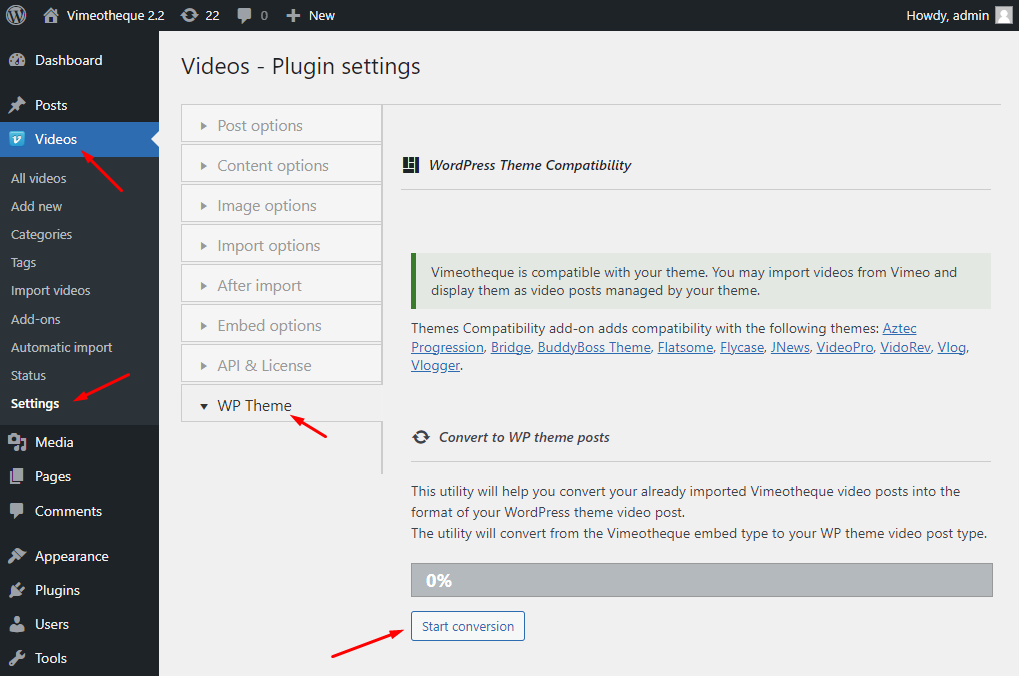By default, Vimeotheque will import Vimeo videos as custom post type vimeo-video or as regular post type post and will handle the video embedding.
If your WordPress theme can display videos using a special video template, the Themes Compatibility add-on will help you by adding the necessary compatibility to allow you to import videos as posts designed for your theme.
Compatible themes
The following themes are supported by this add-on:
- Aztec Progression – TV Series compatibility
- Bridge
- Buddy Boss
- Coppola
- Flatsome
- Flycase
- JNews
- VideoPRO
- VidoRev
- Vlog
- Vlogger
Add-on installation
The add-on can be installed from the Vimeotheque Add-ons page.
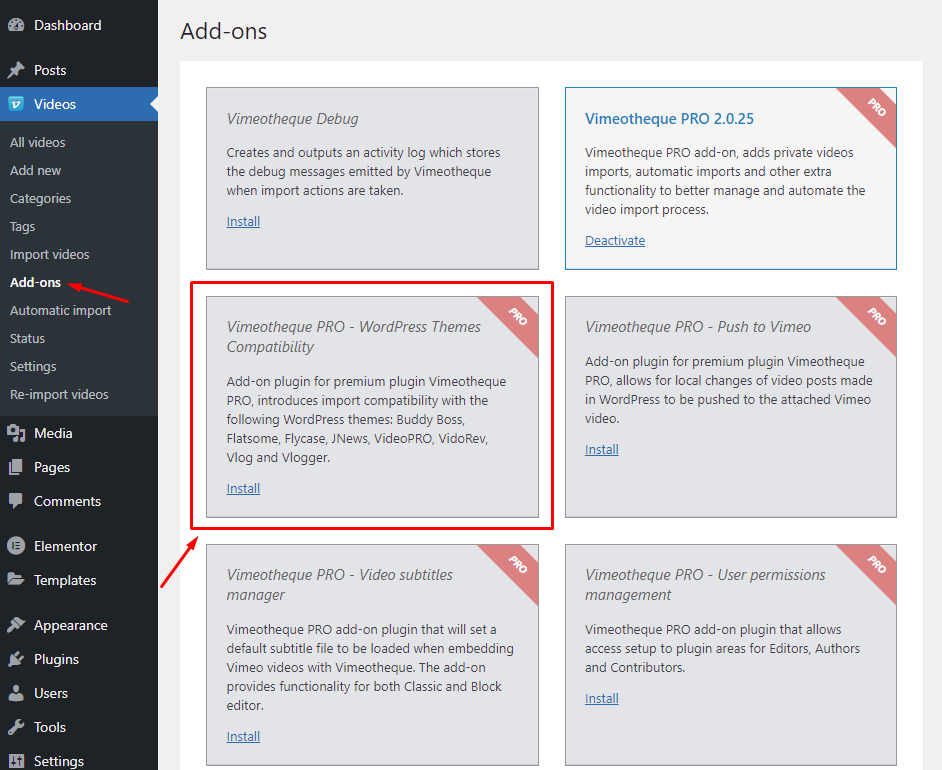
How to use
After successful installation and activation, if the add-on detects a compatible theme it will display in all importers a checkbox to confirm that the importer should import videos as posts compatible with the theme. If checked, the add-on will automatically fill any custom fields required by the theme to embed the video and will leave all embedding to be done by the theme.
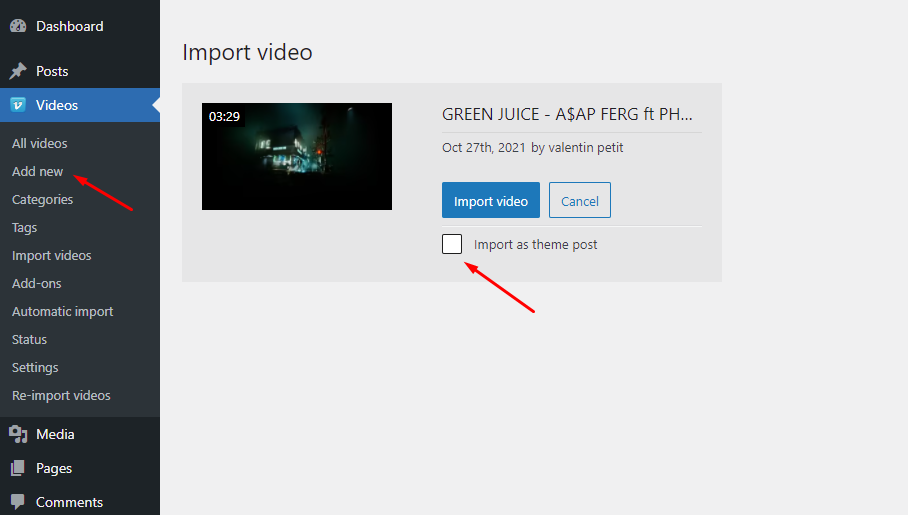
Posts converter
For videos imported and embedded by Vimeotheque, if you would like to embed them using your WordPress theme video template, you can use the posts converter utility introduced by this add-on.
To use this utility tool, go to Vimeotheque “Settings” page and open tab “WP Theme”.