The video position block is inserted automatically into all video posts created by WordPress plugin Vimeotheque. It controls the video position into the post content; by default it can be set to be above or below the imported content from the embed settings in Vimeotheque’s settings page.
All block options are displayed into the editor sidebar when the block is selected. The defaults are set based on the embed settings set in Vimeotheque’s Settings page.
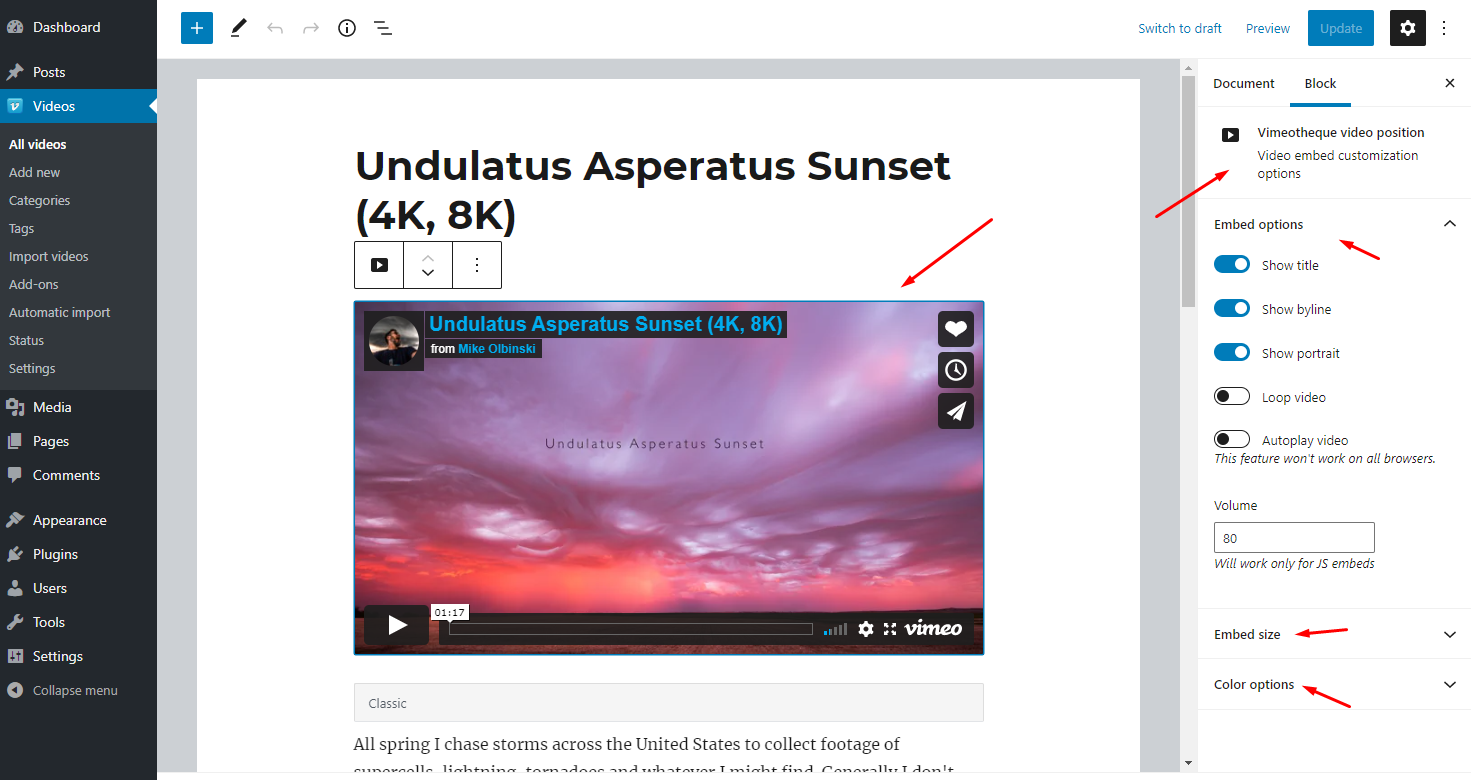
Embed options
The embed options control what will be shown into the embedded video.
Show title
When enabled, the video player will display the title of the video into the video embed.
Show byline
When enabled, the player embed will display the name of the video owner.
Show portrait
When enabled, the player will display the video owner avatar image.
Loop video
When enabled, the video will play in a loop (will start again after finishing).
Autoplay video
When enabled, the video will start playing when viewed and page has loaded. Please note that some browsers may block this functionality.
Volume
Video playback volume; an integer between 0 (mute) and 100 (maximum volume).
Embed size
The embed size section controls the alignment and embed aspect ratio and size.
Width
The video embed width in pixels.
Aspect ratio
Allows customization of player size based on aspect ratio and width; height is automatically calculated by the plugin.
Possible aspect ratio options are:
- 4:3
- 16:9
- 2.35:1
Align
The video embed alignment into the post content.
Possible values are:
- left
- center
- right
Color options
Under color options you can choose the color of the player controls bar.
